Tracy Flight Panel Extensions
Dies ist eine Sammlung von Erweiterungen, um die Arbeit mit Flight etwas reicher zu gestalten.
- Flight - Analysiert alle Flight-Variablen.
- Database - Analysiert alle Abfragen, die auf der Seite ausgeführt wurden (wenn Sie die Datenbankverbindung korrekt initialisieren)
- Request - Analysiert alle
$_SERVER-Variablen und untersucht alle globalen Payloads ($_GET,$_POST,$_FILES) - Session - Analysiert alle
$_SESSION-Variablen, wenn Sessions aktiv sind.
Dies ist das Panel
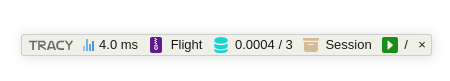
Und jedes Panel zeigt sehr hilfreiche Informationen über Ihre Anwendung an!
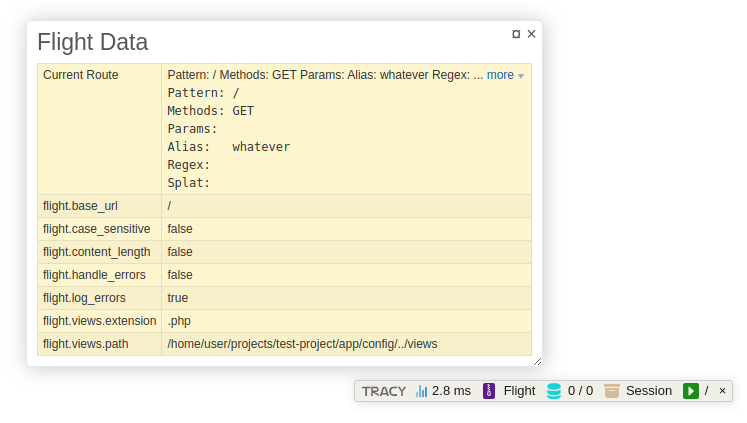
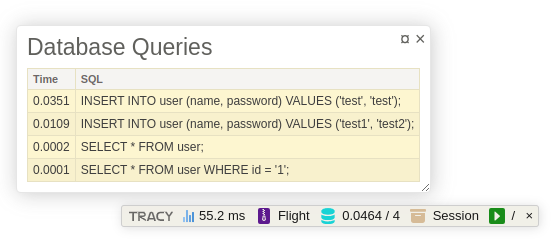
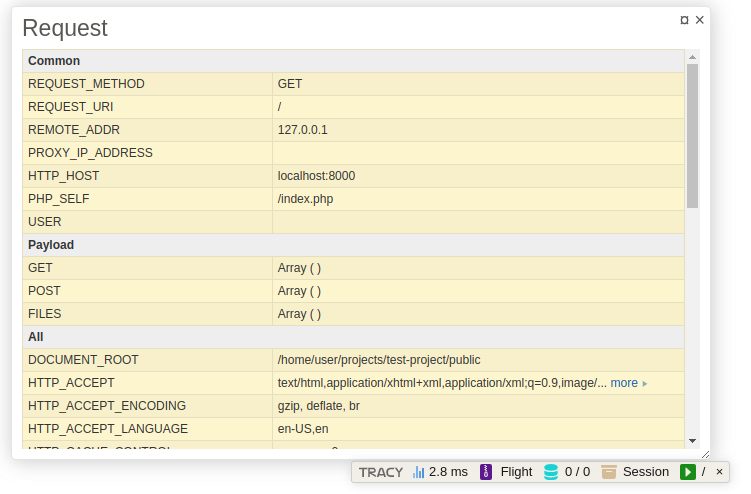
Klicken Sie hier, um den Code anzusehen.
Installation
Führen Sie composer require flightphp/tracy-extensions --dev aus und Sie sind startklar!
Configuration
Es gibt sehr wenig Konfiguration, die Sie vornehmen müssen, um damit zu beginnen. Sie müssen den Tracy-Debugger vor der Verwendung dieser https://tracy.nette.org/en/guide initialisieren:
<?php
use Tracy\Debugger;
use flight\debug\tracy\TracyExtensionLoader;
// bootstrap code
require __DIR__ . '/vendor/autoload.php';
Debugger::enable();
// You may need to specify your environment with Debugger::enable(Debugger::DEVELOPMENT)
// if you use database connections in your app, there is a
// required PDO wrapper to use ONLY IN DEVELOPMENT (not production please!)
// It has the same parameters as a regular PDO connection
$pdo = new PdoQueryCapture('sqlite:test.db', 'user', 'pass');
// or if you attach this to the Flight framework
Flight::register('db', PdoQueryCapture::class, ['sqlite:test.db', 'user', 'pass']);
// now whenever you make a query it will capture the time, query, and parameters
// This connects the dots
if(Debugger::$showBar === true) {
// This needs to be false or Tracy can't actually render :(
Flight::set('flight.content_length', false);
new TracyExtensionLoader(Flight::app());
}
// more code
Flight::start();Additional Configuration
Session Data
If you have a custom session handler (such as ghostff/session), you can pass any array of session data to Tracy and it will automatically output it for you. You pass it in with the session_data key in the second parameter of the TracyExtensionLoader constructor.
use Ghostff\Session\Session;
// or use flight\Session;
require 'vendor/autoload.php';
$app = Flight::app();
$app->register('session', Session::class);
if(Debugger::$showBar === true) {
// This needs to be false or Tracy can't actually render :(
Flight::set('flight.content_length', false);
new TracyExtensionLoader(Flight::app(), [ 'session_data' => Flight::session()->getAll() ]);
}
// routes and other things...
Flight::start();Latte
PHP 8.1+ is required for this section.
If you have Latte installed in your project, Tracy has a native integration with Latte to analyze your templates. You simple register the extension with your Latte instance.
require 'vendor/autoload.php';
$app = Flight::app();
$app->map('render', function($template, $data, $block = null) {
$latte = new Latte\Engine;
// other configurations...
// only add the extension if Tracy Debug Bar is enabled
if(Debugger::$showBar === true) {
// this is where you add the Latte Panel to Tracy
$latte->addExtension(new Latte\Bridges\Tracy\TracyExtension);
}
$latte->render($template, $data, $block);
});


