Tracy Flight Panel Extensions
This is a set of extensions to make working with Flight a little richer.
- Flight - Analyze all Flight variables.
- Database - Analyze all queries that have run on the page (if you correctly initiate the database connection)
- Request - Analyze all
$_SERVERvariables and examine all global payloads ($_GET,$_POST,$_FILES) - Session - Analyze all
$_SESSIONvariables if sessions are active.
This is the Panel
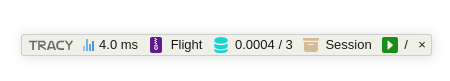
And each panel displays very helpful information about your application!
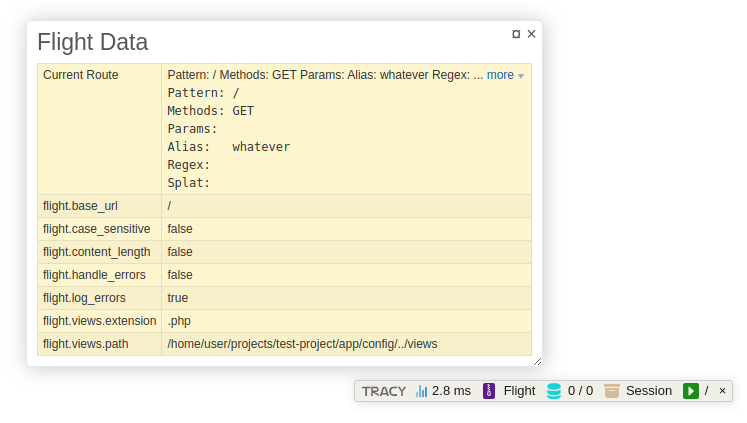
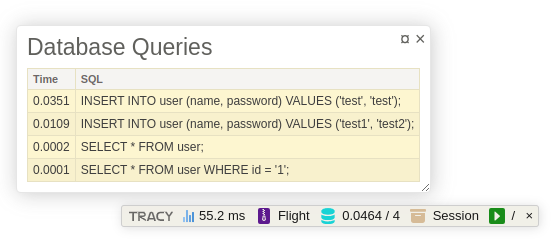
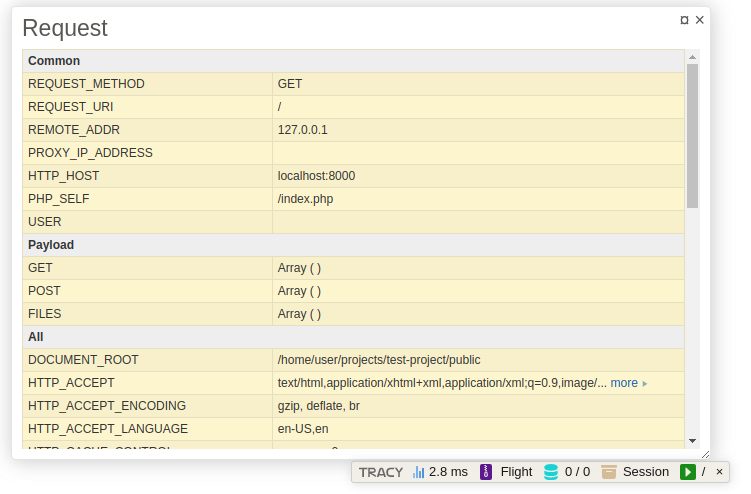
Click here to view the code.
Installation
Run composer require flightphp/tracy-extensions --dev and you're on your way!
Configuration
There is very little configuration you need to do to get this started. You will need to initiate the Tracy debugger prior to using this https://tracy.nette.org/en/guide:
<?php
use Tracy\Debugger;
use flight\debug\tracy\TracyExtensionLoader;
// bootstrap code
require __DIR__ . '/vendor/autoload.php';
Debugger::enable();
// You may need to specify your environment with Debugger::enable(Debugger::DEVELOPMENT)
// if you use database connections in your app, there is a
// required PDO wrapper to use ONLY IN DEVELOPMENT (not production please!)
// It has the same parameters as a regular PDO connection
$pdo = new PdoQueryCapture('sqlite:test.db', 'user', 'pass');
// or if you attach this to the Flight framework
Flight::register('db', PdoQueryCapture::class, ['sqlite:test.db', 'user', 'pass']);
// now whenever you make a query it will capture the time, query, and parameters
// This connects the dots
if(Debugger::$showBar === true) {
// This needs to be false or Tracy can't actually render :(
Flight::set('flight.content_length', false);
new TracyExtensionLoader(Flight::app());
}
// more code
Flight::start();Additional Configuration
Session Data
If you have a custom session handler (such as ghostff/session), you can pass any array of session data to Tracy and it will automatically output it for you. You pass it in with the session_data key in the second parameter of the TracyExtensionLoader constructor.
use Ghostff\Session\Session;
// or use flight\Session;
require 'vendor/autoload.php';
$app = Flight::app();
$app->register('session', Session::class);
if(Debugger::$showBar === true) {
// This needs to be false or Tracy can't actually render :(
Flight::set('flight.content_length', false);
new TracyExtensionLoader(Flight::app(), [ 'session_data' => Flight::session()->getAll() ]);
}
// routes and other things...
Flight::start();Latte
PHP 8.1+ is required for this section.
If you have Latte installed in your project, Tracy has a native integration with Latte to analyze your templates. You simple register the extension with your Latte instance.
require 'vendor/autoload.php';
$app = Flight::app();
$app->map('render', function($template, $data, $block = null) {
$latte = new Latte\Engine;
// other configurations...
// only add the extension if Tracy Debug Bar is enabled
if(Debugger::$showBar === true) {
// this is where you add the Latte Panel to Tracy
$latte->addExtension(new Latte\Bridges\Tracy\TracyExtension);
}
$latte->render($template, $data, $block);
});


